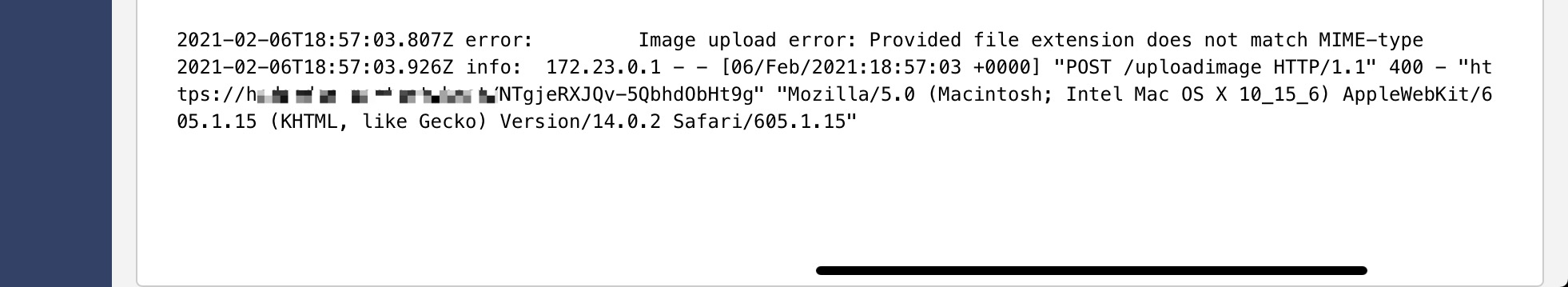My version of CodiMD is: 1.7.2
What I expected to happen:
1.When I upload a photo it should appear.
2.When I add an Emoji it should appear
3. Everything else works like a charm
What actually happened:
- Image not appears, nothing happen
- The amoji appers, but a second later the editor desappears and 404Error page loads. I think is something with database Lang, but I ve tried to modify the yml file adding UTF-8mb4 with no success.
I already tried:
version: “2”
services:
mariadb:
image: ghcr.io/linuxserver/mariadb:latest
container_name: hedgedoc_mariadb
restart: always
volumes:
- /volume1/docker/mariadb_hedgedoc:/config
environment:
- MYSQL_ROOT_PASSWORD=Mypass
- MYSQL_DATABASE=hedgedoc
- MYSQL_USER=hedgedoc
- MYSQL_PASSWORD=Mypass
- PGID=1000
- PUID=1000
- LANGUAGE=es_ES.UTF-8mb4
- LANG=es_ES.UTF-8mb4
- TZ=Europe/Madrid
hedgedoc:
image: ghcr.io/linuxserver/hedgedoc:latest
container_name: hedgedoc
restart: always
depends_on:
- mariadb
volumes:
- /volume1/docker/hedgedoc/config:/config
environment:
- DB_HOST=mariadb
- DB_USER=hedgedoc
- DB_PASS=Mypass
- DB_NAME=hedgedoc
- DB_PORT=3306
- PGID=1000
- PUID=1000
- TZ=Europe/Madrid
ports:
- “3000:3000”
This dockers are running on a Synology NAS, and installed with portainer.
Any help would be appreciated