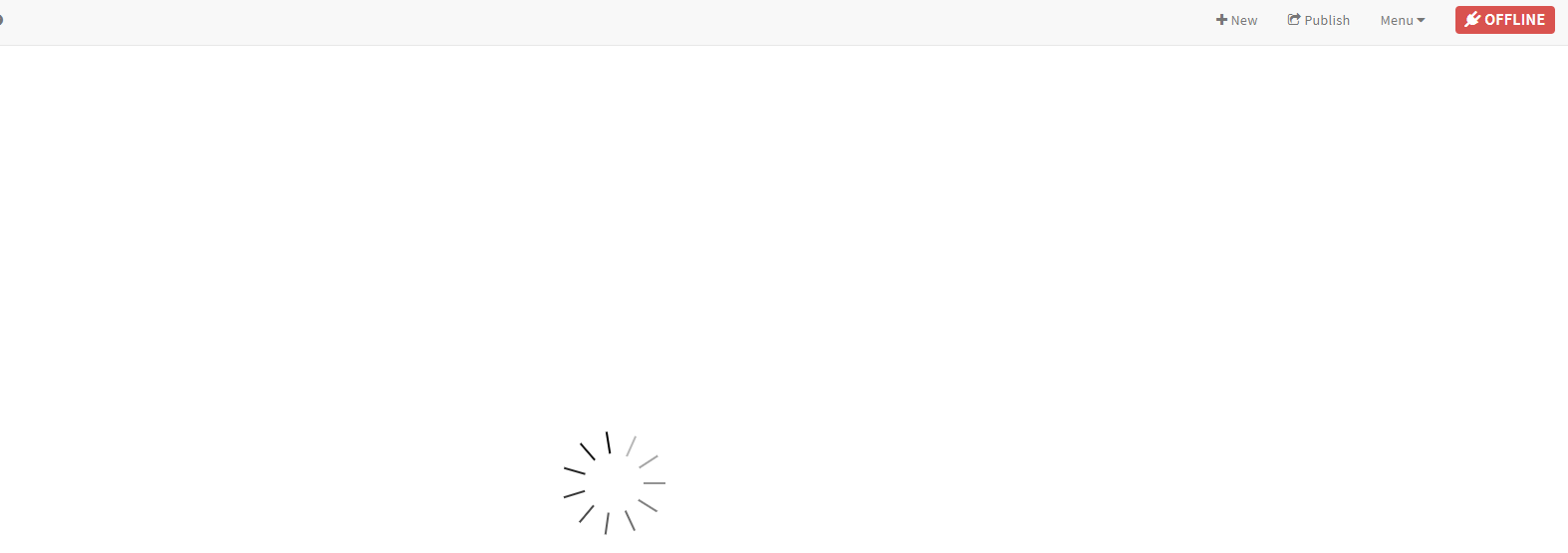Hi,
im currently working to get LDAPS working.
Now i ghet the following error:
Error: unable to verify the first certificate
at TLSSocket.onConnectSecure (node:_tls_wrap:1530:34)
at TLSSocket.emit (node:events:394:28)
at TLSSocket._finishInit (node:_tls_wrap:944:8)
Is there an config_setting to ignore ssl errors? Or have i to provide the ldaps certificate in the config?
Thx, best
Jürgen
Solved by switching to GITLAB-Authentication.
For the LDAPS tests i have first to recreate the certificates and reconfigure the ldaps-services 
But now i stuck on the next problem 
Login via (local) Gitlab works, if i klick on “new note” it stucks and nothing happens.
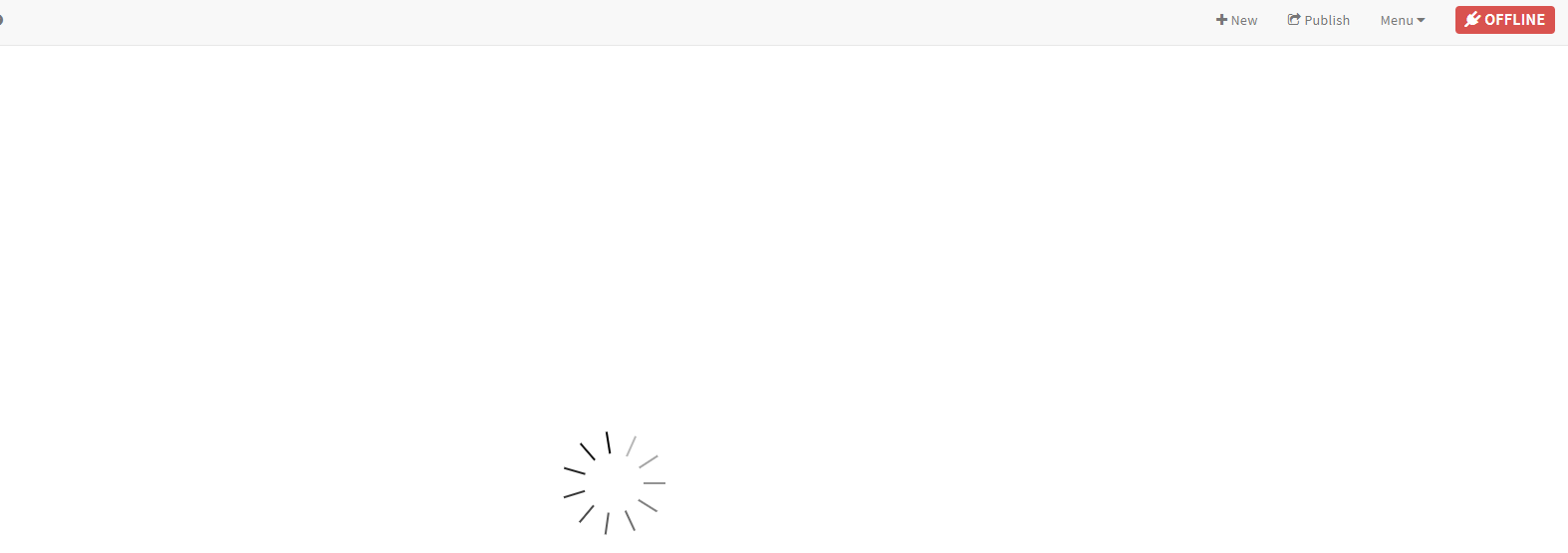
Maybe an reverse proxy problem? Somehow i cant find the error:
My setup:
dockerized Instance with changed Port 3030:3000, nginx reverse proxy
Hi Jürgen!
For LDAPS you indeed need to provide the CA cert.
Regarding your second problem: I would guess that you didn’t set the CMD_DOMAIN option correctly. Have a look at https://docs.hedgedoc.org/guides/reverse-proxy and make sure to set the X-Forwarded headers in nginx.
Thanks @davidmehren , the settings were all basically correct, I overlooked the changed default port in the WebsocketConfig section 

Simply leaning back and letting code be code always solves problems