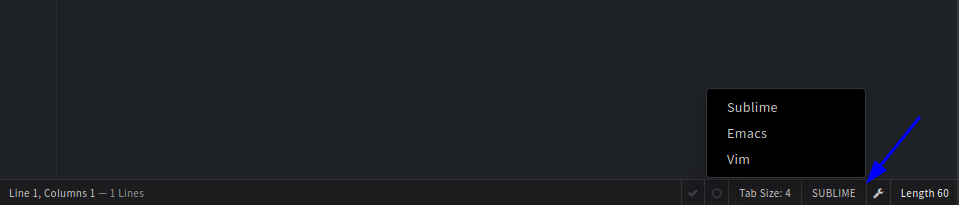My version of CodiMD is: the latest
A curious bug (or feature): when I want to use a special character in French (œ, which I call by alt-Q), it seems there is an hidden function which strips CR – all the lines are concatenated on a single line… It happens in Firefox and Safari, but not in Chrome (where the shortcut for “œ” does simply not work at all).
Thanks for your insights!
René
Hello René,
we currently investigating this, but it seems to be a feature of the sublime key bindings of Codemirror. You could try to change the keybindings to emac or vim and check if that helps. 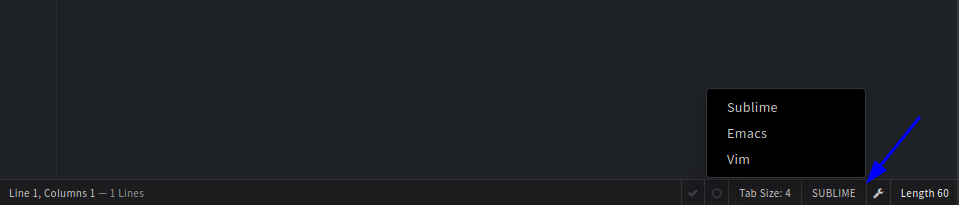
This is of course not really a solution, we know.
It could be that this keybinding got removed in newer versions of CodeMirror (at least it does not seem to work with the upcoming 2.0 release [if you like to check for yourself https://ui-test.hedgedoc.net/n/features]), so maybe this problem will be solved in the future, but as I said we’re currently trying to find out what’s up with that.
I’ll post an update when we find something.
Molly
1 Like
Hi Molly,
You’re right, the problem is specific to Sublime. The special character is functional with Emacs, but not with Vim.
And the 2.0 demo does not present this problem, as well. There is hope 
Thanks !
René
1 Like