My version of HedgeDoc is: 1.7.2
Running hedgedoc in docker container. Using the installation instructions on the web pages.
I want now to change the postgresql password.
What I expected to happen:
postgresql and hedgedoc works with non-default password
What actually happened:
The docker-compose example file here: https://docs.hedgedoc.org/setup/docker/ uses “hedgedoc” as username and “password” as password.
If I instead use “somepwd” as password like here:
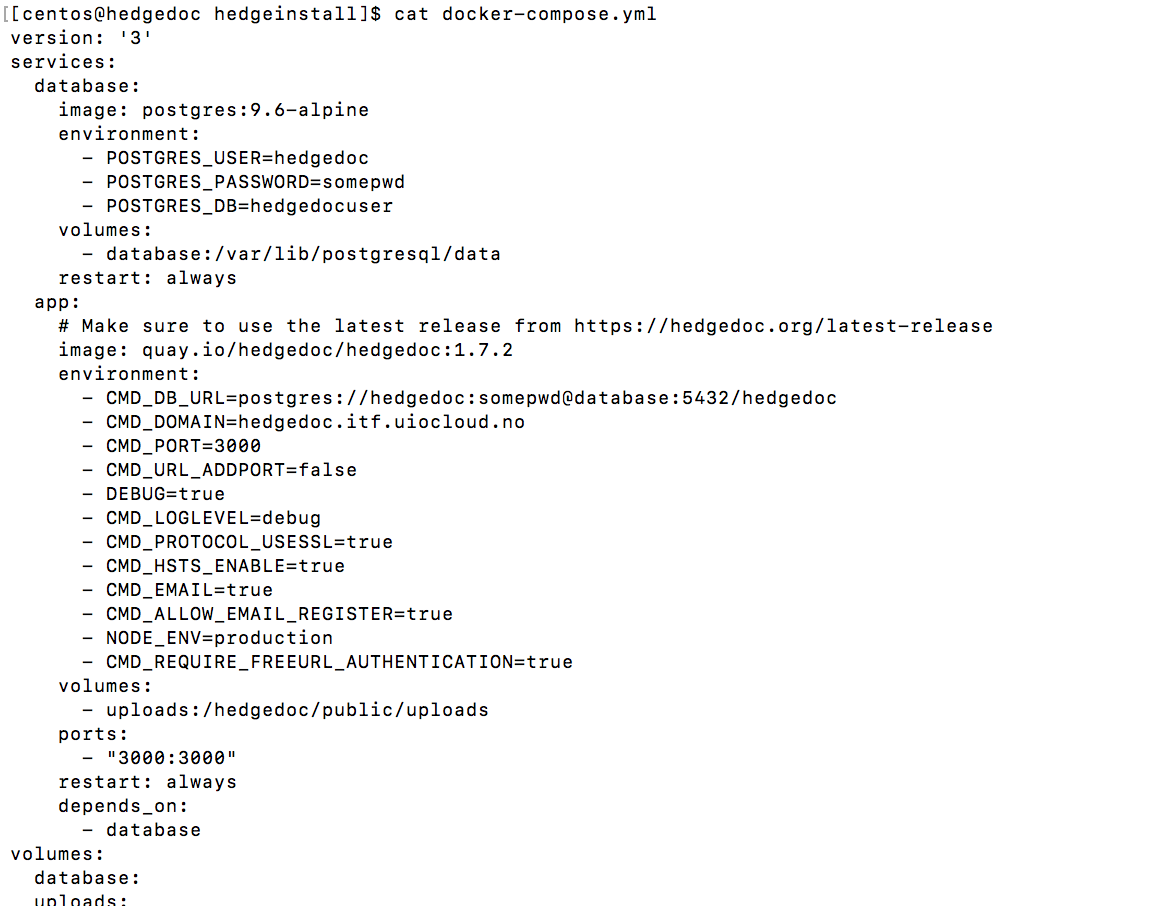
I get errors and hedgedoc will not start properly:
[root@hedgedoc ~]# cat /var/lib/docker/containers. /2dd7a65e01757a723968807280ba6fa1d7895bdfa6a326ec3b781ac08d855672/2dd7a65e01757a723968807280ba6fa1d7895bdfa6a326ec3b781ac08d855672-json.log
{"log":"2021/04/23 13:19:53 Waiting for: tcp://database:5432\n","stream":"stderr","time":"2021-04-23T13:19:53.958972872Z"}
{"log":"2021/04/23 13:19:53 Connected to tcp://database:5432\n","stream":"stderr","time":"2021-04-23T13:19:53.965566367Z"}
{"log":"\n","stream":"stdout","time":"2021-04-23T13:19:54.482455176Z"}
{"log":"\u001b[4mSequelize CLI [Node: 12.22.1, CLI: 5.5.1, ORM: 5.22.3]\u001b[24m\n","stream":"stdout","time":"2021-04-23T13:19:54.482497537Z"}
{"log":"\n","stream":"stdout","time":"2021-04-23T13:19:54.482504454Z"}
{"log":"Parsed url postgres://hedgedocuser:*****@database:5432/hedgedoc\n","stream":"stdout","time":"2021-04-23T13:19:54.502403067Z"}
{"log":"\n","stream":"stdout","time":"2021-04-23T13:19:54.587817263Z"}
{"log":"\n","stream":"stdout","time":"2021-04-23T13:19:54.587834524Z"}
{"log":"\u001b[31mERROR:\u001b[39m password authentication failed for user \"hedgedocuser\"\n","stream":"stderr","time":"2021-04-23T13:19:54.58784765Z"}
{"log":"\n","stream":"stdout","time":"2021-04-23T13:19:57.914435231Z"}
{"log":"\u003e HedgeDoc@1.7.2 start /hedgedoc\n","stream":"stdout","time":"2021-04-23T13:19:57.914477907Z"}
{"log":"\u003e sequelize db:migrate \u0026\u0026 node app.js\n","stream":"stdout","time":"2021-04-23T13:19:57.91448227Z"}
{"log":"\n","stream":"stdout","time":"2021-04-23T13:19:57.914485634Z"}
{"log":"\n","stream":"stdout","time":"2021-04-23T13:19:58.351438397Z"}
{"log":"\u001b[4mSequelize CLI [Node: 12.22.1, CLI: 5.5.1, ORM: 5.22.3]\u001b[24m\n","stream":"stdout","time":"2021-04-23T13:19:58.358410166Z"}
{"log":"\n","stream":"stdout","time":"2021-04-23T13:19:58.358452954Z"}
{"log":"Parsed url postgres://hedgedocuser:*****@database:5432/hedgedoc\n","stream":"stdout","time":"2021-04-23T13:19:58.38242646Z"}
{"log":"\n","stream":"stdout","time":"2021-04-23T13:19:58.451022418Z"}
{"log":"\n","stream":"stdout","time":"2021-04-23T13:19:58.451058892Z"}
{"log":"\u001b[31mERROR:\u001b[39m password authentication failed for user \"hedgedocuser\"\n","stream":"stderr","time":"2021-04-23T13:19:58.451071608Z"}
What am I missing to be able to change from the default suggested “password” to something more secure?
Edited by Erik Michelson, 2021-04-24 21:30, Formatted log as codeblock